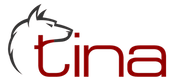Questions and Answers
We’ve Answered Some Of Frequently Asked Questions Below;
General Questions About TINA
Is it a hardware or software?
TINA is a device that is positioned on your network. This device also works in touch with the Central database several times during a day and gets the latest attack updates. In order to actively protect your network, appliance works in such a way that integrated with the central systems and with the other TINA technologies as a whole.
What is TINA?
TINA is the abbreviation of “Threat Intercepting Network Appliance” derived from it’s technical name, which is found by developing Turkish engineers.
I have a firewall, what differences does TINA have?
Besides signature-based controls carried out by Firewall/IPS, TINA includes behavior analysis, dynamic analysis and intelligence technologies as well and uses all advanced technologies integrated with a central database.
Should I remove my firewall?
TINA can be used alongside a firewall. You may continue using all your current security systems while using TINA.
Can I use TINA without buying a firewall?
If your main concern is security, then yes, you can use TINA alone.
Besides your security concerns; if you want to just run a network management, you can choose a firewall technology that fits your needs. TINA’s area of expertise and main interest is defense against cyber attacks, TINA is not made for network management, does not have a managable firewall.
What is the size of the signature database, how many signature does it have?
In the old technologies signature database size would point out the safety and success, however, in today’s technology signature based detections are just a single and simple step of detecting threats.
TINA has a wide signature database but it’s ability is not limited to the size of signature database. Even without any signature knowledge, TINA has ability to detect and stop threats.
Is it a final solution against Ransomware?
Ransomware attacks has many different kinds and attack vectors. TINA is very effective against ransomware by analysis made on different angles by integrated analyzing techniques. This hybrid structure of TINA increases detection rate of ransomware attacks.
On the other hand, there is no %100 solution in cyber security, but a high level of success ratio is returned from both our laboratory testings on ransomware and also from our customer’s reviews.
How to stop viruses from USB?
TINA technologies analyzes Internet data traffic and apart from Internet with different methods or via USB viruses may infect a device. A computer (or any IP based device) virus needs to return (callback) to it’s owner to complete data stealing/transferring by command centre (C&C).
While this process needs a connection from local to outside network, this “callback” connection demands are detected with a high ratio; TINA stops data transferring phase even there is a successful infection locally.
Is TINA able to protect my servers too?
TINA in terms of positioning and intrusion prevention modules, is located within the network considering prior security of users and focuses on client devices mainly.
However, honeypot, secure dns and cyber intelligence modules can also be used in server networks; with these modules analyzes data communication for malicious traffic on the server traffic. (If you have a PAI license, either PAI or active PAI, then it is an authentic and successful level of protection layer for servers too.)
I want to reach my device remotely, is there a remote access option?
TINA has a central management system CTM and 7/24 accessible through web.
You can reach to your dashboard, manage your device(s) and check all up-to-date log(s) information. It can be accessed by your username and password from Internet via mobile devices, desktop pc or any device running a browser program.
Does it have just reporting feature or is able to block?
TINA not only reports the threats detected, but also blocks them if it is set to block. Even the whole process is running automatically, it logs any detections made and saves to unlimited storage area for your further inspections.
Am I protected against incoming connections or outgoing connections?
TINA analysis all traffic inwards and outwards. Even it is a threat from outside (an incoming traffic) or a threat that is trying to steal data or using your resources as a zombie to attack someone (an outgoing traffic) the traffic is analyzed and blocked, logged accordingly. Mostly, outgoing traffic carries more malicious traffic.
Can it be integrated to other security systems?
TINA can integrate with others such as detection or blocking systems, SIEM, IDS, IPS, Log analysis programs, big data software etc.
TINA has a strategy of analyzing threats by itself only, does not use input of other systems. The output of TINA analysis can be integrated to other systems with API.
Does my e-mail attachments are reviewed? What about my privacy?
TINA is very sensitive against user privacy and does not review or extract any personal information. TINA does not inspect attachments or read contents of your e-mails for analysis, however, it protects you against any links or documents starting connections to outwards or containing web links will be analyzed on the fly.
Also with the CAT services, spam and phishing messages circulating on Internet are identified and analyzed, mail command and control centers (C&C) are detected and blocked before reaching to you.
What are the performance limits?
TINA supports analysis of the threats up to 960 mbps Internet speed.
It has both 1G (Gigabit) and 10G ethernet/fiber options available.
Does TINA have a client agent?
TINA models are running without agent and free from operating systems running on clients.
We provide an optional client add-on for protecting your PC’s by running a camouflage. This add-on software camouflages your pc and shows characteristic of a virtual appliance by running some decoys. It protects against advanced malwares that runs a check and does not activate if the environment is a sandbox (virtual) appliance.
TINA User Questions
How do I change my report receiving date?
If you can contact us via support system with your valid user credentials, our support team will do the change.
How frequent does TINA notify?
TINA does not alert for the attacks that are easy to block, or less likely to be spreadable in network. This low categorized attacks are not alerted to user, just blocked and logged.
On the other hand, important notifications are made by e-mail. TINA notifies attacks that are targeting you (APT’s or zero-days) and/or attacks that may easily spread or attacks that needs your attention/further inspection.
TINA does not send frequent notifications. If, you receive a TINA notification e-mail, please note that it is probably an urgent matter.
What is Low - Medium - High Priority?
Low priority (green) attacks are the ones that TINA can handle by itself and low repeating – spreading level. These events does not create an e-mail notification.
Medium priority (yellow) attacks are the ones that TINA can handle but there is a possibility of threat spreading in the internal network. If the medium priority attacks are repeated, you will be notified via e-mail.
High priority (red) attacks are the ones that TINA can detect, block it’s traffic towards internet but they are still risky; either they are APT’s, zero-days or internal attacks etc. there is a possibility of spreading in the internal network. In this case TINA detects and blocks the necessary traffic and notify you for your further review needs.